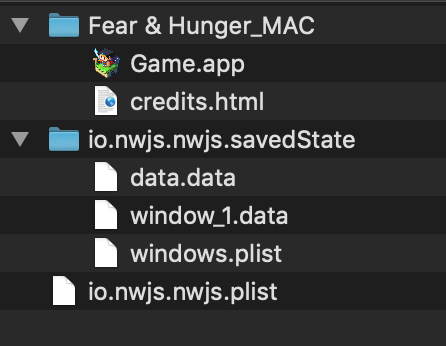Finally finished with a castle. Not pretty but successful. This game is very fun and well designed.

Ah, ok. Well I've tried setting the game folder and all its contents to read/write permissions for all available users with the last version I purchased and this new version. However, I cannot save the game. It's rare that I run into a digital problem I just cannot solve but in this case, I just can't figure it out.
Hello orange! Not to keep beating a dead horse here but even with this recent update, Mac users cannot save their game. I've researched this a lot and have yet to come up with an answer.
Edit: I found this thread on the RPGMaker Forums:
Unable to save in deployed Mac version, and Mac only error after accessing options
The advice offered in the very last post I've tried with this update of your game and the previous one I purchased. Unfortunately it does not work.
If there is anyway you can compile your game on a modern MacOS machine to offer as a Mac version, I'd be grateful as would any other Mac purchaser.
Hello orange~ I'm still struggling with this issue. I've attached an image. I'm thinking it's the .plist file that's the problem? The weird thing is even with hidden files disabled I don't see this folder or its contents in ~/Library/Caches. I'm hoping you or another F&H Mac player might have some thoughts. Thanks!